10 out of 10 if you get that reference..
With the appearance of two rare machines in my garage i.e. the Cifer and (gasp) the Torch Triple X, I started to think about the media that came with them and what, if anything, I could do to preserve the software on them.
 |
| Torch Triple X - Rare |
 |
| Cifer 1887 - Also, a bit rare |
Although I am a kid from the 70's I never owned a computer with a 5 1/4 inch floppy disk drive. I jumped from the ZX Spectrum+ to a SAM Coupe and then to an Amiga A500+. The Speccy used tapes and any floppy drives available for the speccy were way outside my 10 year old budget, costing more than the computer itself. Then the SAM used tapes or a 3.5 inch floppy drive and the Amiga also used the more modern 3.5 inch disks. So I had very little exposure to the delights of the greatest actual 'floppy' disk format.
Until now...
From having no 5 1/4 inch disks just over a year ago I now have boxes and boxes of them. A few are software for the Psion organisers, a big bunch are for the Cifer and the rest now for the Torch Triple X. All of these disks need to be preserved in some way, some more than others - for example the Torch has a 'key' disk that MUST be inserted the first time the machine is switched on or else it's just a large white box that does not very much.
The first problem is that I don't have a PC with a 5 1/4 inch drive in it. I don't even have a working desktop PC that would accept one having long since succumbed to the portability of a laptop (even though my old HP is massive and weighs as much as a small child). The only physical drives I have are the twin drives in the Epson TF-15 unit, the drive in the Cifer and now the drive in the Torch.
After some investigation I realised that I don't need a desktop PC to connect a drive to now that there is such a thing as a 'Greaseweazle'. This most excellent device with software by the ever awesome Keir Fraser is a small board that has a standard 34-pin connector and is powered by USB. More importantly it allows the contents of a disk to be captured regardless of its format (although common machine specific formats are supported natively too). This is achieved by the unit capturing a stream that comprises the variations in the magnetic flux on the disk surface itself. This can be saved into either RAW or SCP format for (in theory) writing to a new disk. Other formats can be written too.
It's worth noting that a floppy disk is basically a piece of plastic cut into a circle and coated in iron oxide that is somewhat the same as used in cassette tapes. Data is stored on the disk by magnetising small parts of the iron oxide in specific patterns. To read the disk back a read head simply converts the magnetic flux variations into electrical signals that are converted back into data. The Greaseweasle records this flux and puts it into a file for later use.
So the Greaseweazle I have is a V4 unit supplied by the excellent chaps at RetroPassion. The unit itself has a 34 pin connector, a four pin power connector and a USB type 'B' connector. There are also some jumpers that can be set, the most useful of which inhibits the units ability to write to a disk, providing some protection against idiots (who d'ya mean?) who might accidentally overwrite vitally important data...
 |
| It's not greasy and it's not a weasle... |
I quickly 3D printed a case for it (find it here) and then set off to find a floppy drive. Because the unit uses a standard 34 pin connector this means that, in theory, any standard floppy drive will work including 3.5 inch drives, some 3 inch drives (may need an adaptor or the drives internal 5v disconnecting) and most 5 1/4 inch drives too. The first drive I found was a Chinon 'tall' 3.5 inch drive from an Amiga A500.
After connecting it up I was disappointed to find that the drive did nothing, even with the power connected. After a quick search I found that some 3.5 drives use 12V which the GW cannot provide, requiring a separate power supply. The Chinon is one of them. Another quick scrabble in the garage produced a black PC unit that I had forgotten about.
I wasn't sure what state this was in but I connected everything up and stuck in an Amiga disk - this is supposed to allow copying of disks agnostic of the system after all. :)
 |
| Mitsumi PC drive |
Next question was what format to use. There are two main 'stream' formats. These are SCP and RAW. If using RAW you need to make sure you direct the output files to a folder and give them an appropriate name. The SCP format writes a single file so that's what I went for.
 |
| Drive adjustment in progress... |
 |
| The scp stream written to a blank floppy and read back in Definitely not right.. |
 |
| That's more like it... |
 |
| Torch floppy drive after (partial) recap |
 |
| It works! |
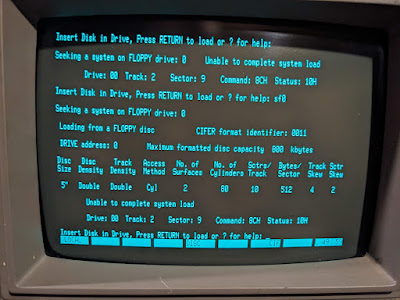 |
| Track 2, sector 9 every time... very odd. |
 |
| Left box shows original, right box shows written disk with 'wiggle' |
 |
| Cifer booting! YES! |
So, just one last thing. That 'Key' disk for the Torch. Can I read that too? You betcha!



No comments:
Post a Comment