 |
| Not exactly 4K.. |
To get around this a company called Oval Automation came up with a clever box called the UD80 to extend the PX-8 display to a monitor that allowed for 40 or 80 columns (the LCD is actually 80 columns anyway) but with 24 lines of text. Ooooh! A whole 24 lines of text! Luxury.
 |
| UD80 on the bottom DS8 on the top |
The unit itself is in a very pleasingly 70's brown with a military grade metal case held together by four screws. There are three connectors on the front as well as a recessed button (the button may once have had a plastic insert that has since been lost but I don't know for sure). These are:
Serial I/O - 8-pin DIN connection to the back of the PX-8
RGB - 5-pin DIN RGB connector
Aerial type socket - this is actually composite (more on that later) and not RF
Opening the thing up shows a fairly chunky transformer which makes a period correct 'buzz' when switched on. It also means I need to be careful about touching anything that could make me very sad while it is on.
 |
| What's in the box?? |
Inside there is a Thompson EF9345 'semi-graphic microprocessor' that can generate 8 colours with 128 alphanumeric characters along with 128 'graphic' characters. By todays standards it's vey primitive, but for 1985(ish) it was a definite improvement over the PX-8 LCD display. Also inside are an EF6803 8-bit microprocessor, derived from the 6800 (the Dragon 32 used the 6809 of similar stock).
The question is, does it still work? After a couple of quick electrical safety checks I plugged it in and turned it on. No bangs or flashes. No magic smoke. So far, so good. Now to see if anything was actually coming out of it. So I took my oscilloscope and probed the 'Video' output.
 |
| Is this a video signal I see before me? |
With the scope showing what looked like a video output I went looking for a cable and found one in the bin (really) with the correct aerial plug on one end and phono on the other and plugged it into the back of my tiny Sony TV.
 |
| Yes! A video output! A very SMALL video output! |
Success! But its a bit small. As it's composite I tried plugging it into my recovered laptop LCD panel. The composite on the control board isn't the best but it is much bigger than the Sony TV and it's clear to see that the unit is up and working.
Then I hit a snag. In the huge selection of cables I'd been given with the PX-8 I didn't have an 8-pin DIN to 8-pin mini-DIN that I would need to connect it to the UD80.
After a lot of detective work i.e. I found a 5-pin DIN to 8-pin mini-DIN that is used to connect to DS8 to the PX-8 (did I mention the DS8 yet?), I think I have managed to establish that out of the 8 pins on the UD80 DIN connector, only five are actually needed. These are:
- Gnd
- RxD
- TxD
- DTS
- DSR
I did think that I could make a 'straight through' cable with all the parts I have, but a quick investigation of the port on the front of the UD80 revealed that pin 2 is GND. This is NOT the same as pin 2 on the PX-8 which is actually TxD. Other 5-pin DIN applications seem to fairly consistently use pin 2 as ground so the UD80 is possibly still wired up a standard way. I just don't know which of the other pins are which. Dangnabit.
But there's another issue. After an initial panic that I did not have the relevant driver file available for the PX-8 (which is called UD80-DRV.COM) I realised, after a couple of people prodded me, that this file is already in the ROM on the UD80 and using the FILINK app on the PX-8 I should be able to get it to download. I even checked that it is by dumping the ROM and having a look!
Sadly, even though I can run FILINK I have no idea what I need to do to prompt the UD80 to download the driver. I have tried probably a few hundred combinations of the cables into the UD80 with limited success (although it does display some garbage with some combinations) but without the actual instructions on what to do in FILINK it's all a bit moot. Sad face.
 |
| Garbage - but it's displaying something! |
 |
| UD80 end with 8-pin DIN to breakout |
 |
| Breakout with one of hundreds of combinations installed |
 |
| PX-8 end |
But, on the plus side, I have something that is so incredibly rare that if you search for it on Google, a lot of the top results are my posts on Twitter! And it does look like it would work, if I could find the step by step instructions..
One to re-visit.
More photos for anyone Googling:
 |
| DIP switches - changes things like 40-col or 80-col mode, background colour etc |
 |
| Connections through DS8 switching box |
 |
| EEPROM, video controller and 6803 CPU |
 |
| Bottom of UD80 board |
 |
| 8-pin DIN lower left of board |
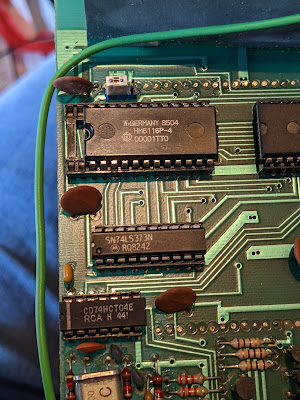 |
| Video RAM upper right of board |
 |
| RGB Connector centre bottom of board |
 |
| DS8 Switchbox with a bit of a design flaw! Case screw screws into the cap! |
 |
| Bottom of DS8 board. Pure art. |
 |
| Screwed cap replaced. |
 |
| Two units together. |


No comments:
Post a Comment