While waiting for a couple of logic chips and a Z8 microprocessor to arrive from everyone's favourite auction site to try in the errant OMTI board, I thought I would spend some of the limited spare time I get to install a gotek in the Cifer.
My thinking on this was that the hard disk is still not working and the floppy drive has been 'pinched' for the Torch (for now). If nothing else, it would be cool to have a gotek loading up CP/M on the Cifer and would give me an excuse to play with my 3D printer to create a black front plate that matches the current floppy drive bezel.
First things first.
It's been a while since I had the Cifer switched on and I have been guilty of pilfering some RAM from its non-functional 68000 expansion board. Well, to be honest, I've nicked all of it. I suspect I may have to do a bit of a bulk buy if I can find any large lots of RAM lurking online.
 |
| Ah. Not only missing the RAM the 68K board is also missing the err... MC68000. Oops. |
It's been spread across various machines (including the Torch) with the result that the Cifer has been left open, sat on its side with the innards hanging out. What could possibly go wrong?
So today, I found the various screws I had and, after tidying up the boards and cables, affixed the base plate and turned the Cifer main unit back onto its feet. After plugging it in and switching it on, imagine my slight sadness that it appeared the unit was dead. The fan started up OK but it's an AC fan connected directly across the mains voltage so it's always going to work. But nothing appeared on the CRT. Darnit.
I reached for the reset switch and, fortunately, the CRT sprang into life but showed a garbled screen of incomprehensible garbage. Double darnit.
 |
| Artists impression - this is an old pic but you get the idea.. |
Side Track 1
Immediately, I suspected the display RAM which just so happens to be on the largest board inside the Cifer, buried deep inside. Off came the base plate, out came the 68K board and the 4010 graphic emulation board, until finally, I got down to the display board. There's a gaggle of eight RAM chips in the bottom right corner and it was one of these that I had replaced the first time I worked on this machine. My RAM tester is in a very different condition now, having been 're-factored' onto a prototype board which is firmly fixed into a 3D printed case, rather than just a bare bread board, but it still works as advertised.
 |
| OK, so it's not the most exciting 3D printed case on the planet |
First chip, faulty.
Oh, no.
Second chip....
Fully working. As was the third, fourth and, in fact, the rest of them. I went back to double check the first chip failure to confirm it wasn't just a dirty contact on the tester's ZIF socket. It still failed and I actually checked it another three or four times just to be certain. I did have one RAM chip left on the 68000 board but, ironically, it's a Sanyo chip which was harvested from an Amiga RAM expansion several years ago. But it tested OK (even it it's technically the wrong RAM size - the pin out is compatible but it won't use the top bit) so I installed it onto the board.
And...success! The display appeared exactly as it should with a line of options at the bottom of the screen and a friendly flashing cursor on the top left.
 |
| Phew! Normal service resumed... |
At this point I cobbled up the necessary cable to connect the gotek into the system, The current floppy drive and the gotek both use 34 pins but the physical drive uses the edge-connector style connector and the gotek uses 34 pins. After a false start I realised that the floppy cable in the Cifer is quite long and extends deep into the case before appearing at one of the external connectors on the back. This meant it wouldn't be easy to just use any old floppy cable so I decided to put an IDC connector on the existing cable far along enough to reach the rear of the gotek when installed, but far enough away from the existing plug that they can co-exist.
And so, once this was done (which involved two pairs of pliers, at least one piece of pinched skin and several colourful words) I was ready to get the unit back together and plug in the gotek. I also didn't quite get it far away from the existing plug, but that's a problem for another day.
 |
| Additional 34 pin connector |
And then I realised I hadn't plugged in the keyboard. Obviously, I plugged it in and started the Cifer up again.
Side Track 2
BEEEP BEEEP BEEEEEEP
Oh, dear.
 |
| Garbage in, garbage out. But I've seen this happen before.. |
Triple darnit.
The keyboard has a bunch of standard logic chips and a few other passive components so I did what any enthusiastic amateur would do. Throw parts at it! First, I tried changing the chips that I'd previously replaced which were in sockets. This made no difference. So then I started removing and then testing the remaining chips starting from the end with attached curly cable. And when I reached to CD4040, my tester declared the chip was "BAD". Ah-ha! I had a couple of these in the box 'o bits so, after fitting a socket (actually two small sockets as I'd run out of the actual size required) and pushing a new chip home, I tried again.
 |
| The keyboard board. Another earlier pic prior to the original repair attempt |
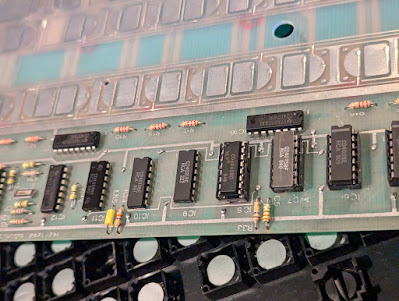 |
| CD4040 at IC8 - now socketed |
And...
Success!! The keyboard was behaving itself and I could type as previously and, more importantly, I could press 'F6' followed by the 'Disc' key to trigger the OS load function.
So now I have a gotek, a cable with the right connector and a computer waiting for an operating system disk. This brings us all the way back to getting an appropriate disk image on to the gotek. With the excellent greaseweazle, it's easy to 'rip' an image from an existing disk - assuming you have a working floppy drive of course.
 |
| Photo of a screenshot of a photo (!) of the Cifer disk format |
 |
| Typical greaseweazle output when reading a disk (This is from a linux powered PC but is the same for Win) |
 |
| HxC Floppy Emulator - This is when things go well! |
 |
| All set up and ready to go. |
 |
| Ah. I think you'll find that it works. :D |
 |
| Playing with CP/M |
That worked an absolute treat! So now I can go and look at taking images of all the Cifer disks that I have in my boxes. And of course I also managed to get the 3D printer out to put it in a proper 5 1/4 in type enclosure.
 |
| Naked(ish) gotek |
Next time, I lose hours of my life trying to make the Torch TripleX boot..
